IMAGE QUALITY SETTING (Movie Recording)
Adjust image quality settings for movies.
To display image quality settings, press MENU/OK in the movie shooting display and select the H (IMAGE QUALITY SETTING) tab.
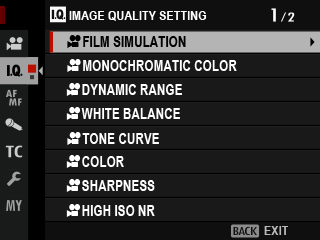
The options available vary with the shooting mode selected.
FFILM SIMULATION
Options are the same as those for still photography, but settings must be adjusted separately (aFILM SIMULATION (Still Photography)).
FMONOCHROMATIC COLOR
Options are the same as those for still photography, but settings must be adjusted separately (aMONOCHROMATIC COLOR (Still Photography)).
FDYNAMIC RANGE
Choose a dynamic range for movie recording.
| Option | Description |
|---|---|
| V100% | See “DYNAMIC RANGE (Still Photography)”. |
| W200% | |
| X400% |
AUTO (automatic dynamic range control) is not available during movie recording.
W200% is available at sensitivities of from ISO 400 to ISO 12800, X400% at sensitivities of from ISO 800 to 12800.
This item is available when bP YP is selected for B MOVIE SETTING > F-Log/HLG/RAW RECORDING.
FWHITE BALANCE
Options are the same as those for still photography, but settings must be adjusted separately (aWHITE BALANCE (Still Photography)).
FTONE CURVE
Options are the same as those for still photography, but settings must be adjusted separately (aTONE CURVE (Still Photography)).
FCOLOR
Options are the same as those for still photography, but settings must be adjusted separately (aCOLOR (Still Photography)).
FSHARPNESS
Options are the same as those for still photography, but settings must be adjusted separately (aSHARPNESS (Still Photography)).
FHIGH ISO NR
Options are the same as those for still photography, but settings must be adjusted separately (aHIGH ISO NR (Still Photography)).
VINTERFRAME NR
Select ON to enable interframe noise reduction.
| Options | |
|---|---|
| ON | OFF |
Interframe noise reduction is available only when frame rates of 29.97P or slower are selected at a frame size of V or d.
“Ghosting” may occur with moving subjects or if the camera is moved during shooting.
FPERIPHERAL LIGHT CORRECTION
Select ON to enable peripheral illumination correction during movie recording.
| Options | |
|---|---|
| ON | OFF |
If ON is selected when a lens that does not transmit data to the camera is attached, peripheral illumination will be adjusted according to the option selected for HIMAGE QUALITY SETTING > xFMOUNT ADAPTER SETTING > PERIPHERAL ILLUMINATION CORRECTION in the shooting menu (aPeripheral Illumination Correction).
Select OFF if you notice banding in movies recorded using this option.
xFMOUNT ADAPTOR SETTING
This item is also found in the photo menus (axFMOUNT ADAPTOR SETTING (Still Photography)). Changes to one apply to the other.

 .
.


