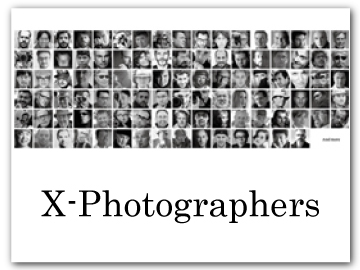[MOVIE SETTING] (Movie Recording)
Adjust movie-recording options.
To display options for movie recording, press [MENU/OK] in the shooting display and select the B([MOVIE SETTING]) tab.
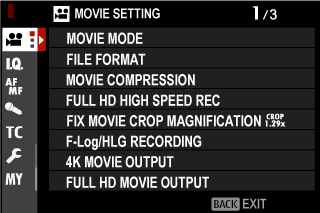
The options available vary with the shooting mode selected.
[MOVIE MODE]
Before shooting movies, choose the frame rate, bit rate, and frame size and aspect ratio.
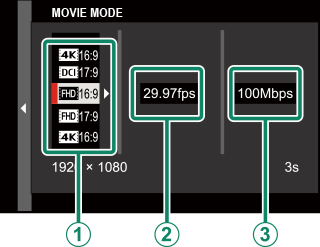
-
In the shooting menu, select B[MOVIE SETTING], then highlight [MOVIE MODE] and press [MENU/OK].
-
Press the selector up or down to highlight the desired frame size and aspect ratio (A) and press the selector right.
- Choose V[16:9] or d[17:9] for 4K movies with aspect ratios of 16 or 17 to 9.
- Choose W[16:9] or W[17:9] for Full HD movies with aspect ratios of 16 or 17 to 9.
-
Highlight a frame rate (B) and press the selector right.
Options [23.98P] [24P] [25P] [29.97P] [50P] [59.94P] -
Press the selector up or down to highlight a bit rate (C) and press [MENU/OK].
Options [50Mbps] [100Mbps] [200Mbps] [400Mbps]
The choice of frame and bit rates varies with the movie mode.
[FILE FORMAT]
Choose a movie format.
| Option | Description |
|---|---|
| [MOV/H.265(HEVC) LPCM] | A high-compression format that offers very high picture quality and high sound quality. Files are recorded to the memory card in 10-bit 4:2:0 and output to HDMI in 10-bit 4:2:2. |
| [MOV/H.264 LPCM] | High picture and sound quality. Frame rates of [59.94P] and [50P] are not available at an frame size of d[17:9], and b[HLG] Y[HLG] cannot be selected for [F-Log/HLG RECORDING]. |
| [MP4/H.264 AAC] |
A format suitable for movies that will be uploaded to the web. The following options are not available:
|
Movies shot using [MOV/H.264 LPCM] or [MP4/H.264 AAC] are recorded to the memory card in 8-bit 4:2:0 and output to HDMI in 10-bit 4:2:2.
MOV/MP4
Selecting [MOV/H.264 LPCM] or [MP4/H.264 AAC] changes settings as follows:
| Original setting | Final setting | |
|---|---|---|
| [MOVIE MODE] | d[17:9]/[59.94P] | d[17:9]/[29.97P] |
| d[17:9]/[50P] | d[17:9]/[25P] | |
| V[16:9]/[59.94P] * | V[16:9]/[29.97P] | |
| V[16:9]/[50P] * | V[16:9]/[25P] | |
| [F-Log/HLG RECORDING] | b[HLG] Y[HLG] | bP YP |
| bP Y[F-Log] * | b[F-Log] Y[F-Log] | |
| b[F-Log] YP * | ||
* Changes only if [MP4/H.264 AAC] is selected.
[MOVIE COMPRESSION]
Choose type of compression used to record movies.
| Option | Description |
|---|---|
| [ALL-Intra] | Each frame is compressed separately. Files are larger, but the fact that the data for each frame are saved separately makes this a good choice for footage that will be further processed. |
| [Long GOP] | Balances good image quality with high compression. Files are smaller, making this a good choice for longer movies. |
[FULL HD HIGH SPEED REC]
Record high-frame-rate Full HD movies. High-frame-rate movies can be played back in slow motion, giving you time to view fast-moving subjects or details too fleeting for the naked eye. Select [ON] to choose the recording and playback rates separately.
Playback
| Options | |||||
|---|---|---|---|---|---|
| [23.98P] | [24P] | [25P] | [29.97P] | [50P] | [59.94P] |
Recording
| Options | |||
|---|---|---|---|
| [100P] | [120P] | [200P] | [240P] |
High-speed movies are recorded with no sound.
Maximum recording length is 6 minutes, but varies with camera settings.
The footage recorded to the memory card is compressed with the goal of keeping the amount of data recorded to 200 Mbps per second.
The options available for playback rate vary with the option selected for rate of recording.
[FIX MOVIE CROP MAGNIFICATION]C
Fix the movie crop ratio at 1.29:1. This makes it easier to match crops when filming in different formats.
| Options | |
|---|---|
| [ON] | [OFF] |
[F-Log/HLG RECORDING]
Choose the destination for F‐Log and HLG (Hybrid Log-Gamma) movies shot while the camera is connected to an HDMI device.
| Option | Description |
|---|---|
| bP YP | The footage is processed using film simulation and both saved to the memory card and output to the HDMI device. |
| b[F-Log] Y[F-Log] | The footage is recorded to the memory card and output to the HDMI device in F-Log format. |
| bP Y[F-Log] | The footage is output to the HDMI device in F-Log format but saved to the memory card with film simulation applied. |
| b[F-Log] YP | The footage is recorded to the memory card in F-Log format but output to the HDMI device with film simulation applied. |
| b[HLG] Y[HLG] | The footage is recorded to the memory card and output to the HDMI device in HLG format. |
F-Log offers a gentle gamma curve with a wide gamut suitable for further processing post-production. Sensitivity is restricted to values between ISO 640 and ISO 12800.
The [HLG] (Hybrid Log-Gamma) recording format conforms to the international ITU-R BT2100 standard. When viewed on HLG-compatible displays, high-quality HLG footage faithfully captures high-contrast scenes and vivid colors. Sensitivity is restricted to values between ISO 1000 and ISO 12800. HLG recording is available when [MOV/H.265(HEVC) LPCM] is selected for B[MOVIE SETTING] > [FILE FORMAT] in the shooting menu.
Film simulation (P) footage is recorded using the option selected for H[IMAGE QUALITY SETTING] > F[FILM SIMULATION] in the shooting menu.
Footage shot with bP Y[F-Log] or b[F-Log] YP cannot be recorded to the memory card and output to the HDMI at different frame sizes (4K, Full HD). In addition, the following B[MOVIE SETTING] and H[IMAGE QUALITY SETTING] options are unavailable:
- [MOVIE MODE] frame rate options of [59.94P] and [50P]
- [FULL HD HIGH SPEED REC]
- V[INTERFRAME NR]
- [HDMI OUTPUT INFO DISPLAY]
[4K MOVIE OUTPUT]
Choose the destination for 4K movies shot while the camera is connected to an HDMI recorder or other device that supports 4K.
| Option | Description |
|---|---|
| b[4K] Y[4K] | 4K movies are recorded to the camera memory card and output to the HDMI device in 4K. |
| b[4K] Y[FHD] | 4K movies are recorded to a camera memory card in 4K and output to the HDMI device in Full HD. |
| b[FHD] Y[4K] | 4K movies are output to the HDMI device in 4K and recorded to the camera memory card in Full HD. |
| b— Y[4K] | 4K movies are output to the HDMI device in 4K. The camera does not record 4K movies to a memory card. |
This option is only available when V[16 : 9] or d[17 : 9] is selected for B[MOVIE SETTING] > [MOVIE MODE] in the shooting menu.
[FULL HD MOVIE OUTPUT]
Choose the destination for Full HD movies shot while the camera is connected to an HDMI device.
| Option | Description |
|---|---|
| b[FHD] Y[FHD] | Full HD movies are output to the HDMI device and recorded to the camera memory card. |
| b— Y[FHD] | Full HD movies are not recorded to the camera memory card but are output to the HDMI device. |
This option is only available when W[16 : 9] or W[17 : 9] is selected for B[MOVIE SETTING] > [MOVIE MODE] in the shooting menu.
When [OFF] is selected for [HDMI OUTPUT INFO DISPLAY], movies will be output to the HDMI device in 4:2:2 10-bit format.
[HDMI OUTPUT INFO DISPLAY]
If [ON] is selected, HDMI devices to which the camera is connected will mirror the information in the camera display.
| Options | |
|---|---|
| [ON] | [OFF] |
[4K HDMI STANDBY QUALITY]
Choose whether output to connected HDMI devices switches from 4K to Full HD during standby.
| Option | Description |
|---|---|
| V | Output to HDMI devices continues at 4K during standby. |
| W | Output to HDMI devices switches to Full HD during standby, reducing the drain on the battery. |
[HDMI REC CONTROL]
Choose whether the camera sends movie start and stop signals to the HDMI device when the shutter button is pressed to start and stop movie recording.
| Options | |
|---|---|
| [ON] | [OFF] |
F[IS MODE]
Reduce blur.
| Option | Description |
|---|---|
| [IBIS/OIS] | Enable in-body (IBIS) and optical (OIS) image stabilization. IBIS is used with lenses that do not support OIS. |
| [IBIS/OIS + DIS] | Enable in-body (IBIS), optical (OIS), and digital (DIS) image stabilization. The crop is adjusted according to the option selected for [MOVIE MODE]. |
| [OFF] | Image stabilization off; x appears in the display. Choose when the camera is mounted on a tripod or otherwise fixed in place. |
The setting selected with the lens image stabilization switch, if any, takes priority over the setting chosen with the IS mode.
Note that vibration or camera sounds may be noticeable as image stabilization takes effect.
[IBIS/OIS + DIS] is not available when high-speed Full HD recording is enabled.
F[IS MODE BOOST]
Choose the image stabilization level.
| Option | Description |
|---|---|
| [ON] | Suitable for hand-held shooting with no panning. |
| [OFF] | Suitable for hand-held shooting with panning. |
Assigning [IS MODE BOOST] to a function button allows the image stabilization level to be changed while recording is in progress (aAssigning Roles to the Function Buttons).
[ZEBRA SETTING]
Highlights that may be overexposed are shown by zebra stripes in the movie mode display.
| Option | Description |
|---|---|
| [ZEBRA RIGHT] |  Right-slanting stripes. Right-slanting stripes. |
| [ZEBRA LEFT] |  Left-slanting stripes. Left-slanting stripes. |
| [OFF] | Stripes off. |
[ZEBRA LEVEL]
Choose the brightness threshold for the zebra stripe display.
| Options | ||||||||||
|---|---|---|---|---|---|---|---|---|---|---|
| [50] | [55] | [60] | [65] | [70] | [75] | [80] | [85] | [90] | [95] | [100] |
[MOVIE OPTIMIZED CONTROL]oL
Select [ON] to allow movie settings to be adjusted using only the command dials and touch-screen controls. You may find this helpful in preventing the sounds of camera controls being recorded with movies or in situations in which you want use to different exposure settings for photos and movies (a[MOVIE OPTIMIZED CONTROL]oL).
| Options | |
|---|---|
| [ON] | [OFF] |
[TALLY LIGHT]
Choose the lamp (indicator or AF-assist) that lights during movie recording and whether the lamp blinks or remains steady.
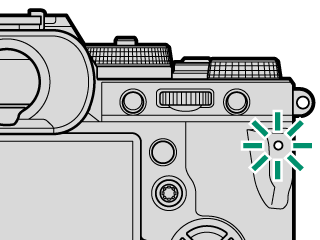
Indicator lamp
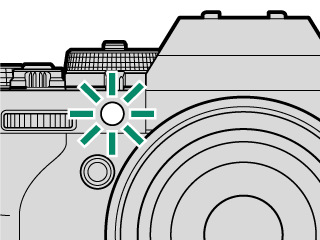
AF-assist illuminator
| Option | Description |
|---|---|
| [FRONT OFF] [REAR]z |
The indicator lamp lights during movie recording. |
| [FRONT OFF] [REAR]y |
The indicator lamp blinks during movie recording. |
| [FRONT]z [REAR]z |
The indicator and AF-assist lamps light during movie recording. |
| [FRONT]z [REAR OFF] |
The AF-assist lamp lights during movie recording. |
| [FRONT]y [REAR]y |
The indicator and AF-assist lamps blink during movie recording. |
| [FRONT]y [REAR OFF] |
The AF-assist lamp blinks during movie recording. |
| [FRONT OFF] [REAR OFF] |
The indicator and AF-assist lamps remain off during movie recording. |
F[SELECT CUSTOM SETTING]
Options are the same as those for still photography, but settings must be adjusted separately (ax[SELECT CUSTOM SETTING]).
F[EDIT/SAVE CUSTOM SETTING]
Options are the same as those for still photography, but settings must be adjusted separately (ax[EDIT/SAVE CUSTOM SETTING]).
xF[WIRELESS COMMUNICATION]
This item is also found in the photo menus (axF[WIRELESS COMMUNICATION]).

 .
.