File Transmitters
Attach an optional FT-XH file transmitter to connect to wireless LAN or Ethernet networks for file upload or tethered photography. The FT-XH can also be used in combination with a battery inserted in the camera for greater battery capacity.
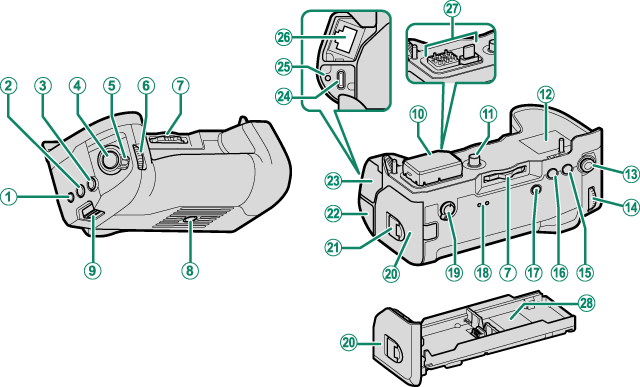
AFn1 button
BWB button
CISO button
DShutter button
EControl lock
FFront command dial
GLock screw knob
HTripod socket
IEyelet for camera strap
JConnector cover
KLock screw
LSerial number plate
MFocus stick (focus lever)
NRear command dial
OAFON button
PAEL (exposure lock) button
QQ (quick menu) button
RIndicator lamps
SPerformance selector
TBattery tray
UBattery-chamber cover latch
VUSB connector cover
WLAN connector cover
XUSB connector (Type-C)
YHole to screw USB cable
ZLAN connector
aConnector
bCompartment for connector cover supplied with camera
The controls on the FT‑XH perform the same functions as the matching controls on the camera.
The USB (Type-C) connector is for smartphone tethering only. Use the camera USB connector when uploading pictures to a computer or smartphone, performing tethered photography via USB, or charging batteries.
For information for accessing network/USB features while the file transmitter is connected, visit:
Attaching the File Transmitter
The procedure is the same as for vertical battery grips (aAttaching the Vertical Battery Grip).
Inserting and Removing Batteries
The procedure is the same as for vertical battery grips (aInserting and Removing Batteries).
Access to the network/USB features in only available when a battery is inserted in the camera and at least one battery is inserted in the transmitter.
Charging the Batteries
The procedure is the same as for vertical battery grips (aCharging the Batteries).

 .
.


