
FUJIFILM Camera Remote can now be used with all FUJIFILM cameras equipped with wireless LAN (note, however, that the features supported vary with the camera). From now on, please use FUJIFILM Camera Remote when connecting to a FUJIFILM digital camera via wireless LANs.
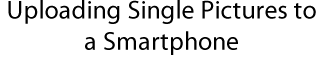

Hassle-Free Uploading
From the moment of download, this free app lets you upload pictures to the smartphone without the hassle of entering user IDs or passwords.
You can share high-resolution photos on the spot and upload them to your blog or social networking sites.
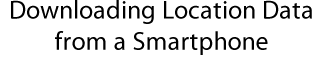

Location Data for Photographers on the Go
Download location data from your smartphone and save it with your pictures.

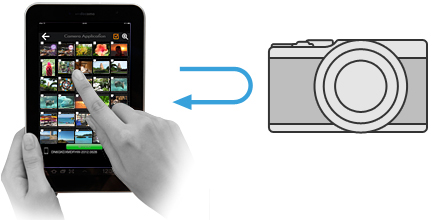
Remote Camera Browsing
Browse the pictures or movies on the camera from your smartphone or tablet and select pictures for download.
Cautions
By downloading this app from the App Store or Google Play, you consent to the terms and conditions of the following End-User License Agreement (EULA).