Follow the steps below to access the camera from a smartphone or tablet device and browse or download pictures.

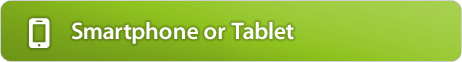
Select playback mode.

![]() Launch the FUJIFILM Camera Application app.
Launch the FUJIFILM Camera Application app.
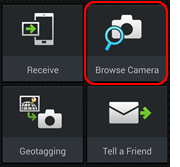
![]() Tap Browse Camera.
Tap Browse Camera.
Press the Wi-Fi (![]() ) button.
) button.
![]() The position of the Wi-Fi (
The position of the Wi-Fi (![]() ) button differs depending on the camera.
) button differs depending on the camera.

Tap ![]() Connect.
Connect.
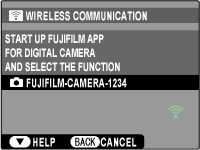
Searching
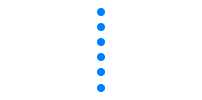

Searching
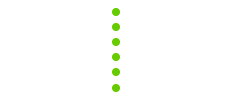
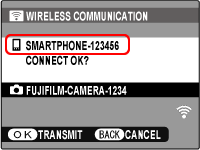
End search
After checking the name of the device to which the camera is connected, press MENU/OK.
![]() If the correct device is not displayed, press DISP/BACK and try connecting again.
If the correct device is not displayed, press DISP/BACK and try connecting again.
End search
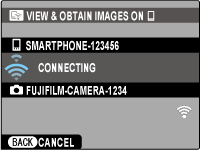
Connection
established
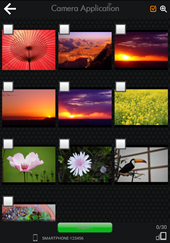
Connection
established
Select images for download.
![]() Tap images to select or deselect. Selected images are marked with a
Tap images to select or deselect. Selected images are marked with a ![]() icon.
icon.
![]() Tap Import.
Tap Import.
![]() Images marked with “?” will not be downloaded.
Images marked with “?” will not be downloaded.
![]() To view and download images one at a time, tap
To view and download images one at a time, tap ![]() .
.
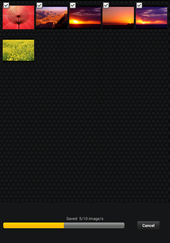
Receiving data
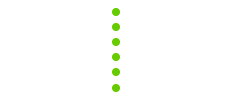

Download complete
The connection terminates automatically when you exit the smartphone browser.
Tap Exit to close the browser window.
