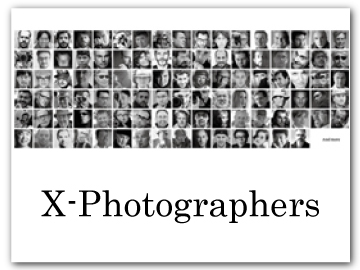Saving and Loading Settings
Camera settings can be saved to or loaded from computers using FUJIFILM TETHER APP.
Saving and Loading Settings Using a Computer
-
Select either [AUTO] or [POWER SUPPLY OFF/COMM ON] for [USB POWER SUPPLY/COMM SETTING] in the network/USB setting menu.
-
Select [USB RAW CONV./BACKUP RESTORE] for [CONNECTION MODE].
-
Connect the camera to the computer via USB and then turn the camera on (aConnecting to a Computer).
-
Launch FUJIFILM TETHER APP.
Camera settings can be saved or loaded using FUJIFILM TETHER APP.
Visit the website below for information on the software used.
Camera settings can also be saved or loaded when the camera is connected to a computer with [USB TETHER SHOOTING AUTO], [USB TETHER SHOOTING FIXED], or [WIRELESS TETHER SHOOTING FIXED].

 .
.