This section describes how to film movies in auto mode.
Press the [DRIVE] button and select ([MOVIE]) from the list of drive mode options.

Rotate the auto mode selector lever to [AUTO] to shoot movies in  [ADVANCED SR AUTO] mode.
[ADVANCED SR AUTO] mode.
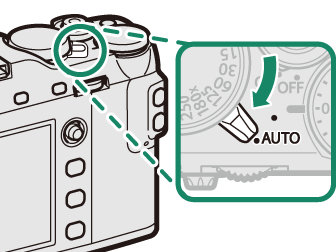
Rotate the lever to to shoot movies in mode [P]. Movies shot with
to shoot movies in mode [P]. Movies shot with selected for [MOVIE MODE] will also be recorded in mode [P] (
Mode [P]: Program AE).
Press the shutter button to start recording. A recording indicator () blinks and the time remaining is displayed while recording is in progress.

Press the button again to end recording. Recording ends automatically when the maximum length is reached or the memory card is full.
Using an External Microphone
Sound can be recorded with external microphones that connect using jacks 2.5 mm in diameter; microphones that require bus power cannot be used. See the microphone manual for details.
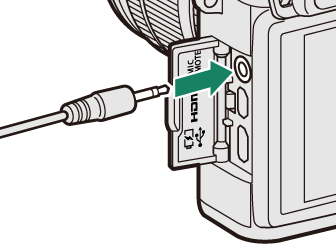
Sound is recorded via the built-in microphone or an optional external microphone. Do not cover the microphone during recording. Note that the microphone may pick up lens noise and other sounds made by the camera during recording.
Vertical or horizontal streaks may appear in movies containing very bright subjects. This is normal and does not indicate a malfunction.
The indicator lamp lights while recording is in progress. During recording, you can change exposure compensation by up to ±2 EV and adjust zoom using the zoom ring on the lens (if available).
If the lens is equipped with an aperture mode switch, select the aperture mode before beginning recording. If an option other than [A] is selected, shutter speed and aperture can be adjusted while recording is in progress.
Recording may be unavailable at some settings, while in other cases settings may not apply during recording.
The movie type, frame size, and frame rate can be selected using [MOVIE SETTING] > [MOVIE MODE].
The AF-area mode for movie recording is selected using [MOVIE SETTING] > [MOVIE AF MODE]; choose from [MULTI] and [AREA].
Focus mode is selected using the focus mode selector; for continuous focus adjustment, select [C], or choose [S] and enable Intelligent Face Detection (Intelligent Face Detection is not available in focus mode [M]).
Depth of Field
Choose low f-numbers to soften background details.