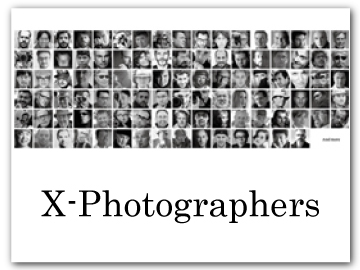Bracketing
Automatically vary settings over a series of pictures.

-
Press the [DRIVE] button to display drive mode options.
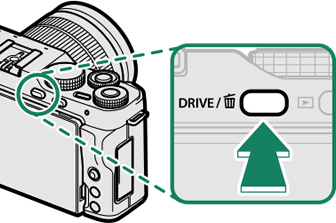
-
Press the focus stick (focus lever) up or down to highlight one of the following:
Option O[AE BKT] W[ISO BKT] X[FILM SIMULATION BKT] Option V[WHITE BALANCE BKT] Y[DYNAMIC RANGE BKT] h[HDR] -
Press the focus stick left or right to highlight the desired bracketing settings.
Bracketing settings for O[AE BKT] are selected using A[SHOOTING SETTING] > [AE BKT SETTING].
Bracketing settings for X[FILM SIMULATION BKT] are selected using A[SHOOTING SETTING] > [FILM SIMULATION BKT].
-
Press [MENU]/[OK] to select.
-
Take pictures.
O[AE BKT]
Use A[SHOOTING SETTING] > [AE BKT SETTING] to choose the bracketing amount and number of shots. Each time the shutter button is pressed, the camera will take the specified number of shots: one using the metered value for exposure and the others over- or under-exposed by multiples of the selected bracketing amount.
Regardless of the bracketing amount, exposure will not exceed the limits of the exposure metering system.
W[ISO BKT]
Select a bracketing amount (±1, ±2/3, or ±1/3). Each time the shutter is released, the camera will take a picture at the current sensitivity and process it to create two additional copies, one with sensitivity raised and the other with sensitivity lowered by the selected amount.
X[FILM SIMULATION BKT]
Each time the shutter is released, the camera takes one shot and processes it to create a total of three copies with different film simulation settings, chosen using the A[SHOOTING SETTING] > [FILM SIMULATION BKT] option in the shooting menu.
V[WHITE BALANCE BKT]
Select a bracketing amount (±1, ±2, or ±3). Each time the shutter is released, the camera takes one shot and processes it to create three copies: one at the current white balanced setting, one with fine-tuning increased by the selected amount, and another with fine-tuning decreased by the selected amount.
Y[DYNAMIC RANGE BKT]
Each time the shutter button is pressed, the camera takes three shots with different dynamic ranges: 100% for the first, 200% for the second, and 400% for the third.
While dynamic range bracketing is in effect, sensitivity will be restricted to a minimum of ISO 800 (or to a minimum of ISO 200 to 800 when an auto option is selected for sensitivity); the sensitivity previously in effect is restored when bracketing ends.
hHDR
Each time the shutter button is pressed, the camera takes multiple shots at different exposures and combines them into a single high–dynamic-range image, reducing loss of detail in highlights and shadows. Choose the amount the camera varies exposure from [AUTO], [1.0 EV], [1.5 EV], [2.0 EV], [2.5 EV], and [3.0 EV].
Keep the camera steady. If the camera is moved or the subject changes during shooting, the shots may be recorded separately instead of being combined into a single image. The camera may fail to record an image if the subject moves during shooting.

 .
.