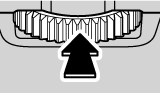This website uses cookies. By using the site you are agreeing to our Privacy Policy.
Enter a search term and click  .
.
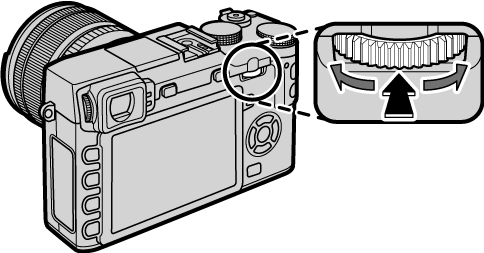
Rotate the command dial to select options in the quick menu display, view pictures, adjust the size of the focus area, or choose a shutter speed or combination of shutter speed and aperture (program shift).
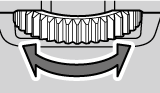
Press the center of the command dial to zoom in on the active focus area during shooting or playback, or press and hold the center of the command dial to choose a manual focus assist option.