Press a function button (by default, Fn2/AUTO) button to select ADVANCED SR AUTO mode or an auto mode in which you can choose the scene. Press the button again to exit auto mode.
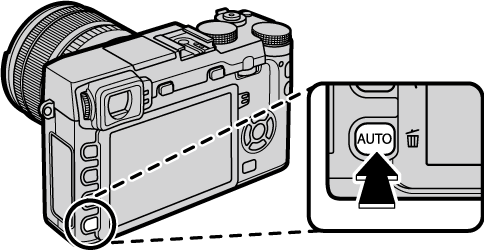
AUTO is displayed in red when auto mode is selected.
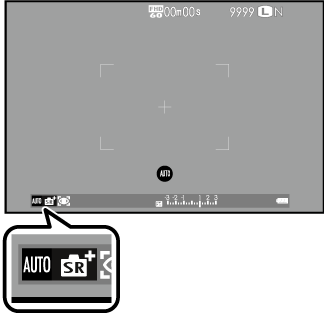
At default settings, AUTO MODE ON/OFF is assigned to the AUTO (Fn2) button, but it can be assigned to other function buttons as desired.
The options available vary with the shooting mode and shooting conditions. See "Restrictions on Camera Settings" for more information.