Press [MENU/OK] to display the menu for the current mode.
Press the selector left to highlight the tab for the current menu.
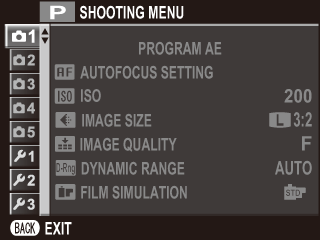
Press the selector down to highlight the setup menu tab containing the desired option.
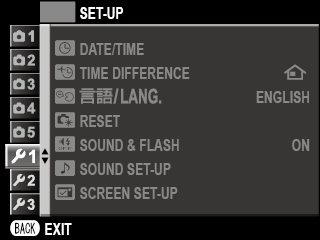
Press the selector right to place the cursor in the setup menu.
Press the selector up or down to highlight a menu item.
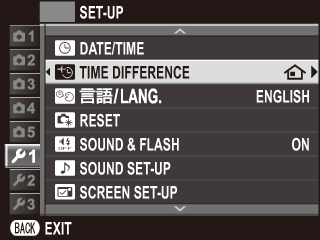
Press the selector right to display options for the highlighted item.

Press the selector up or down to highlight an option.
Press [MENU/OK] to select the highlighted option.
Press [DISP/BACK] to exit from the menu.