To choose the items displayed in the quick menu:
Press and hold the Q button during shooting.

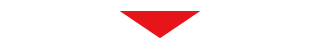

The current quick menu will be displayed; use the selector to highlight the item you wish to change and press MENU/OK.

You will be given the following choice of items to assign to the selected position:
* Stored in custom settings bank.
Select NONE to assign no option to the selected position. When SELECT CUSTOM SETTING is selected, current settings are shown in the quick menu by the label BASE.
Highlight the desired item and press MENU/OK to assign it to the selected position.
The quick menu can also be edited using BUTTON/DIAL SETTING > EDIT/SAVE QUICK MENU.