To format a memory card:
Highlight USER SETTING > FORMAT in the setup menu and press MENU/OK.
A confirmation dialog will be displayed. To format the memory card, highlight OK and press MENU/OK. To exit without formatting the memory card, select CANCEL or press DISP/BACK.

All data—including protected pictures—will be deleted from the memory card. Be sure important files have been copied to a computer or other storage device.
Do not open the battery-chamber cover during formatting.
The format menu can also be displayed by pressing the center of the rear command dial while pressing and holding the  button.
button.
Set the camera clock.
Highlight USER SETTING > DATE/TIME in the setup menu and press MENU/OK.
Press the selector left or right to highlight the year, month, day, hour, or minute and press up or down to change. To change the order in which the year, month, and day are displayed, highlight the date format and press the selector up or down.
Press MENU/OK when settings are complete.
Switch the camera clock instantly from your home time zone to the local time at your destination when traveling. To specify the difference between local time and your home time zone:
Highlight LOCAL and press MENU/OK.
Use the selector to choose the time difference between local time and your home time zone. Press MENU/OK when settings are complete.
To set the camera clock to local time, highlight LOCAL and press MENU/OK. To set the clock to the time in your home time zone, select HOME. If LOCAL is selected,  will be displayed for three seconds when the camera is turned on.
will be displayed for three seconds when the camera is turned on.
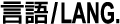
Choose a language.
Edit "my menu". Selecting the  (MY MENU) tab displays a personalized custom menu of frequently-used options.
(MY MENU) tab displays a personalized custom menu of frequently-used options.
In the setup menu USER SETTING tab, highlight MY MENU SETTING and press MENU/OK to display the following options.

Press the selector up or down to highlight ADD ITEMS and press MENU/OK. Options that can be added to "my menu" are highlighted in blue.

Options currently in "my menu" are indicated by check marks.
Highlight an item and press MENU/OK to add it to "my menu".

Press MENU/OK to return to the edit display.
Repeat Steps 3 and 4 until all the desired items have been added.
"My menu" can contain up to 16 items.
Editing "My Menu"
To reorder or delete items, select RANK ITEMS or REMOVE ITEMS in Step 1.
View the approximate number of times the shutter has been released. Other actions may also increment the counter, for example turning the camera off, changing the viewfinder display selection, or choosing playback mode.
Select OFF to disable the speaker, flash, and illuminator in situations in which camera sounds or lights may be unwelcome.  appears in the display when OFF is selected.
appears in the display when OFF is selected.
Reset shooting or setup menu options to default values.
Select USER SETTING > RESET in the setup menu.
Highlight the desired option and press MENU/OK.
A confirmation dialog will be displayed; highlight OK and press MENU/OK.