Adjust exposure.
Rotate the exposure compensation dial.
The amount of compensation available varies with the shooting mode.
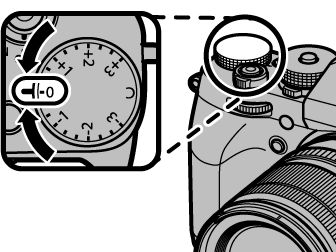
When the exposure compensation dial is rotated to C, exposure compensation can be adjusted by rotating the front command dial.
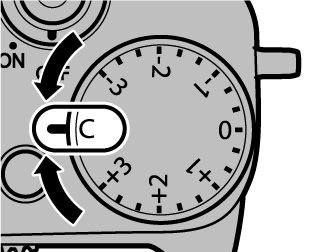
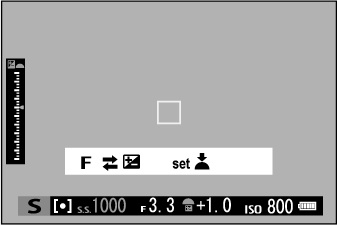
The front command dial can be used to set exposure compensation to values between −5 and +5 EV.
The front command dial can be used to set aperture or exposure compensation. Press the dial to toggle between the two.