When the auto mode selector lever is rotated to AUTO, you can rotate the rear command dial to choose from the subject types listed below.
The subject type can also be selected using the SCENE POSITION option the shooting menu.
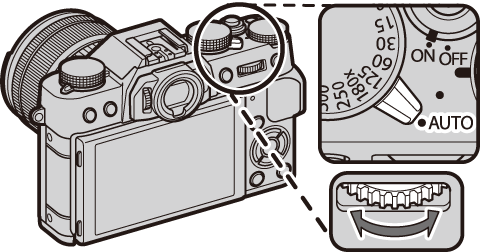
 ADVANCED SR AUTO
ADVANCED SR AUTO PORTRAIT
PORTRAIT PORTRAIT ENHANCER
PORTRAIT ENHANCER LANDSCAPE
LANDSCAPE SPORT
SPORT NIGHT
NIGHT NIGHT (TRIPOD)
NIGHT (TRIPOD) FIREWORKS
FIREWORKS SUNSET
SUNSET SNOW
SNOW BEACH
BEACH UNDERWATER
UNDERWATER PARTY
PARTY FLOWER
FLOWER TEXT
TEXT ADVANCED SR AUTO
ADVANCED SR AUTOThe scene selected by the camera in ADVANCED SR AUTO mode is shown by an icon in the display.
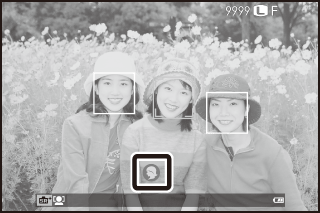
 : AUTO
: AUTO : LANDSCAPE
: LANDSCAPE : NIGHT
: NIGHT : NIGHT (TRIPOD)
: NIGHT (TRIPOD) : MACRO
: MACRO : BEACH
: BEACH : SUNSET
: SUNSET : SNOW
: SNOW : SKY
: SKY : GREENERY
: GREENERY : SKY & GREENERY
: SKY & GREENERY : PORTRAIT
: PORTRAIT : BACKLIT PORTRAIT
: BACKLIT PORTRAIT : MOVING OBJECT
: MOVING OBJECT : PORTRAIT & MOTION
: PORTRAIT & MOTION : BACKLIT PORTRAIT & MOTION
: BACKLIT PORTRAIT & MOTIONThe mode selected may vary with shooting conditions. If the mode and subject do not match, select a scene manually.