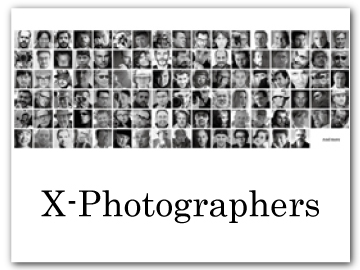Shortcut Options
Customize camera controls to suit your style or situation.
Frequently-used options can be added to “my menu” or the Q menu or assigned to the function buttons, the function dial, or touch function button flick gestures for direct access:
| Shortcut Option | Description |
|---|---|
| “My menu” |
Add frequently-used options to this custom menu, which can be viewed by pressing MENU/OK and selecting the E(“MY MENU”) tab. |
| The Quick Menu |
The Q menu is displayed by pressing the Q button. Use the Q menu to view or change the options selected for frequently-used menu items. |
| The function buttons |
Use the function (Fn, t, ISO, Q, AEL, and AFON) button for direct access to selected features. |
| The function dial |
Rotate the Fn (function) dial for direct access to selected features. |
| Touch-function gestures |
Use touch function button flick gestures (T-Fn1, T-Fn2, T-Fn3, and T-Fn4) for direct access to selected features. |

 .
.