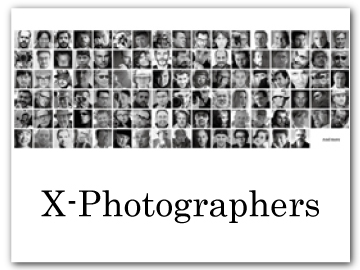dExposure Compensation
Adjust exposure.
Rotate the exposure compensation dial.
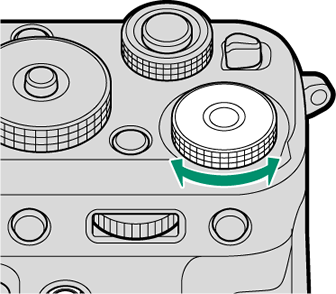
The amount of compensation available varies with the shooting mode.
C (Custom)
When the exposure compensation dial is rotated to C, you can adjust exposure compensation after pressing a function button (by default, Fn2). Rotate the front command dial to choose a value.
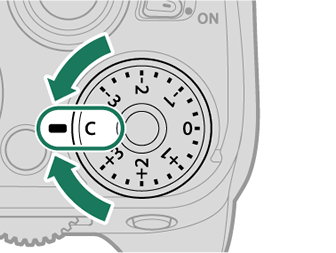
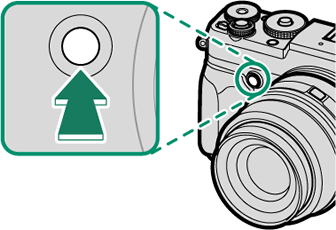
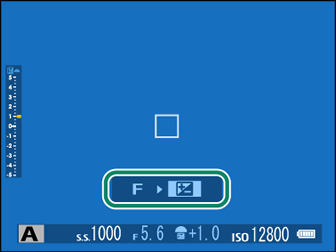
The Fn2 button can be assigned other roles using DBUTTON/DIAL SETTING > FUNCTION (Fn) SETTING. The role described above can also be assigned to other function buttons (aAssigning Roles to the Function Buttons).
The command dials can be used to set exposure compensation to values between −5 and +5 EV.
Press the Fn2 to toggle between aperture and exposure compensation.

 .
.