Simulate the effects of different kinds of film, including black-and-white (with or without color filters). Press the function ([Fn3]) button to display the options shown below, then use the selector to highlight an option and press [MENU/OK] to select.
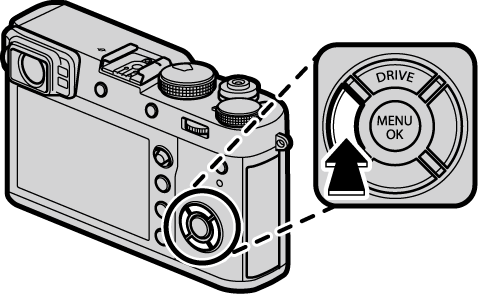
 ([PROVIA/STANDARD])
([PROVIA/STANDARD]) ([Velvia/VIVID])
([Velvia/VIVID]) ([ASTIA/SOFT])
([ASTIA/SOFT]) ([CLASSIC CHROME])
([CLASSIC CHROME]) ([PRO Neg. Hi])
([PRO Neg. Hi]) ([PRO Neg. Std]). Recommended for outdoor portrait photography.
([PRO Neg. Std]). Recommended for outdoor portrait photography. ([PRO Neg. Std])
([PRO Neg. Std]) ([ACROS]) *
([ACROS]) * ([MONOCHROME]) *
([MONOCHROME]) * ([SEPIA])
([SEPIA])* Filters deepen shades of gray corresponding to hues complementary to the selected color. The yellow ([Ye]) filter deepens purples and blues and the red ([R]) filter blues and greens. The green ([G]) filter deepens reds and browns, including skin tones, making it a good choice for portraits.
Film simulation options can be combined with tone and sharpness settings.
Film simulation options can also be accessed using [IMAGE QUALITY SETTING] > [FILM SIMULATION].