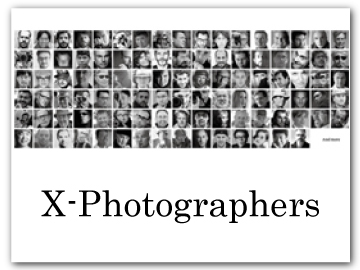The Quick Menu
Use the quick menu for quick access to selected options.
The Quick Menu Display
At default settings, the quick menu contains the following items:
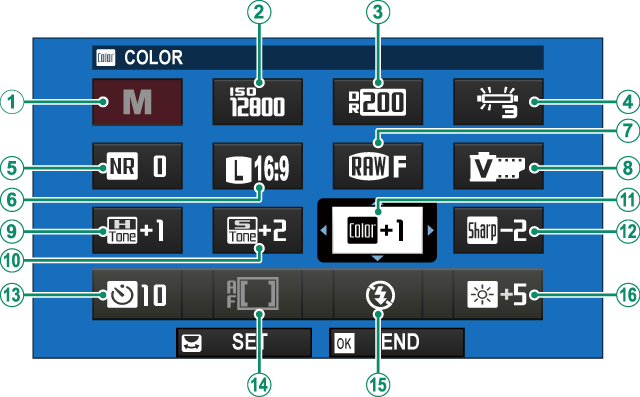
A[SHOOTING MODE]
B[ISO]
C[DYNAMIC RANGE]
D[WHITE BALANCE]
E[NOISE REDUCTION]
F[IMAGE SIZE]
G[IMAGE QUALITY]
H[FILM SIMULATION]
I[HIGHLIGHT TONE]
J[SHADOW TONE]
K[COLOR]
L[SHARPNESS]
M[SELF-TIMER]
N[AF MODE]
O[FLASH MODE]
P[EVF/LCD BRIGHTNESS]
Viewing and Changing Settings
-
Tap the [Q] button in the touch menu.
The quick menu will be displayed.

-
Use the focus stick (focus lever) to highlight items.

-
Rotate the rear/front command dial to make changes to the highlighted item.
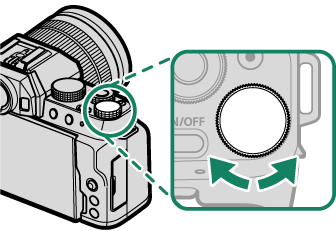
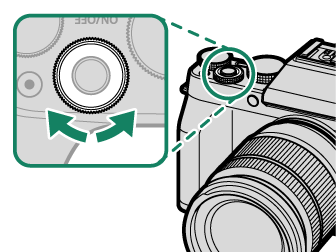
-
Press the focus stick or [MENU]/[OK] to save changes and exit to the shooting display when settings are complete.
The shooting mode is the current shooting mode and cannot be changed from the quick menu.
h[CUSTOM] and k[COLOR TEMPERATURE] white balance options cannot be accessed via the quick menu. Use a function button or the shooting menu.
Editing the Quick Menu
The following items can be assigned to the quick menu using the D[BUTTON/DIAL SETTING] > [EDIT/SAVE QUICK MENU] option in the setup menu.
- [IMAGE SIZE]
- [IMAGE QUALITY]
- [FILM SIMULATION]
- [DYNAMIC RANGE]
- [WHITE BALANCE]
- [HIGHLIGHT TONE]
- [SHADOW TONE]
- [COLOR]
- [SHARPNESS]
- [NOISE REDUCTION]
- [FOCUS MODE]
- [AF MODE]
- [FACE/EYE DETECTION SETTING]
- [MF ASSIST]
- [TOUCH SCREEN MODE]
- [SELF-TIMER]
- [PHOTOMETRY]
- [SHUTTER TYPE]
- [IS MODE]
- [ISO]
- [FLASH MODE]
- [FLASH COMPENSATION]
- [MOVIE MODE]
- [FULL HD HIGH SPEED REC]
- [HDR MOVIE MODE]
- [FOCUS MODE]
- [MOVIE AF MODE]
- [DIGITAL IMAGE STABILIZER]
- [DIGITAL GIMBAL]
- [MOVIE ISO]
- [INTERNAL/EXTERNAL MIC LEVEL ADJUSTMENT]
- [SOUND & FLASH]
- [EVF/LCD BRIGHTNESS]
- [EVF/LCD COLOR]
- [NONE]
Select [NONE] to assign no option to the selected position.

 .
.