The optional VPB‑XT2 vertical power booster grip can be used to supplement the camera battery or when holding the camera rotated to take pictures in portrait (“tall”) orientation.
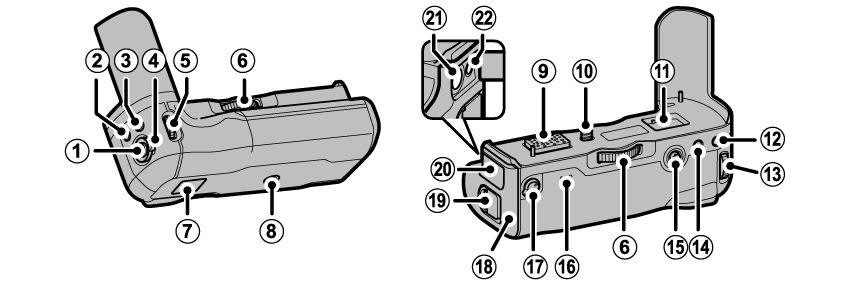
Shutter button
[Q] (quick menu) button
[Fn] (function 1) button
Control lock
Front command dial/
role selection button
Lock screw knob
Eyelet for camera strap
Tripod socket
Connector
Lock screw
Compartment for connector cover supplied with camera
[AE-L] button
Rear command dial/
focus assist button
[AF-L] button
Focus stick (focus lever)
Indicator lamps
Performance selector
Battery tray
Battery-chamber cover latch
Connector cover
9 V DC-IN connector
Headphone jack socket
All controls perform the same function as the matching controls on the camera.
When fully-charged batteries are inserted in both the camera and the VPB‑XT2, the performance selector can be used to improve shutter response and boost the frame advance rate in continuous (burst) mode.
| Position | Maximum frame rate * | Release lag |
|---|---|---|
| Boosted | 11 fps † | 45 ms † |
| Normal | 8.0 fps | 50 ms |
* Regardless of the option chosen with the performance selector, the maximum frame rate with electronic shutter is 14 fps.
† Requires at least two batteries with some charge remaining, or if an AC power adapter is connected, a battery with some charge remaining inserted in the camera. Maximum frame rate if these conditions are not met is 8.0 fps.
Movie recording, long time-exposures, or burst or interval timer photography may end unexpectedly depending on the battery level or temperature.
The grip can be used with NP‑W126 or NP‑W126S batteries. Turn the camera off before attaching or removing the grip or inserting or removing batteries.
The performance selector takes priority over the option chosen for [POWER MANAGEMENT] > [PERFORMANCE].
Battery Level
When the VPB‑XT2 is connected, the camera battery level display shows the camera battery level and the level of the batteries inserted in the VPB‑XT2. When a full complement of batteries are inserted in the camera and the VPB-XT2, the left battery in the VPB-XT2 will be used until no charge remains, followed by the right battery and finally by the camera battery.
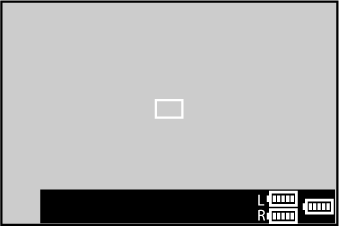
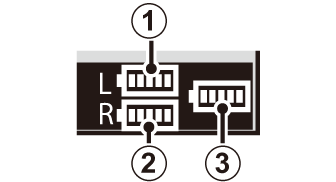
The batteries in the VPB‑XT2 can be charged when the camera is off or the grip is removed from the camera. Connect the grip’s supplied AC‑9VS AC power adapter to the 9V DC-IN connector. The indicator lamps will light green while the battery charges; the lamp on the left shows the status of the left battery, the lamp on the right the status of the right battery.
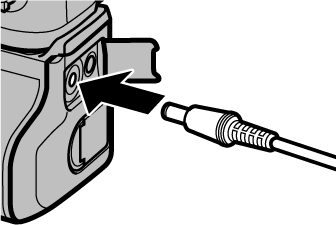
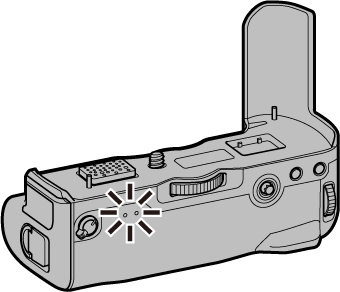
| Indicator lamp | Battery status |
|---|---|
| Off | Charging complete |
| On | Charging in progress |
| Blinks | Charging fault |
The batteries charge simultaneously; charging takes about two hours. The batteries will not charge while the camera is on, but power will be supplied to the camera. For more information, see “Charging the Battery” and “For Your Safety”.
Use only the supplied AC power adapter.