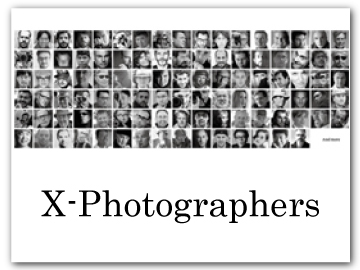Inserting the Batteries
After charging the batteries, insert them in the camera as described below.
-
Remove the battery tray.
Rotate the battery tray latch and remove the battery tray.
Do not remove the battery tray when the camera is on. Failure to observe this precaution could damage image files or memory cards.
Do not use excessive force when handling the battery tray.
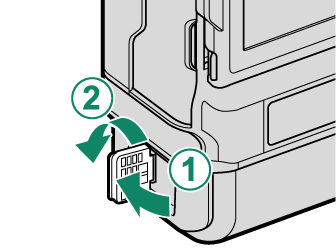
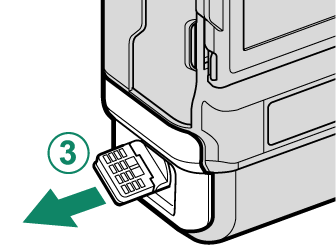
-
Insert the batteries as shown.
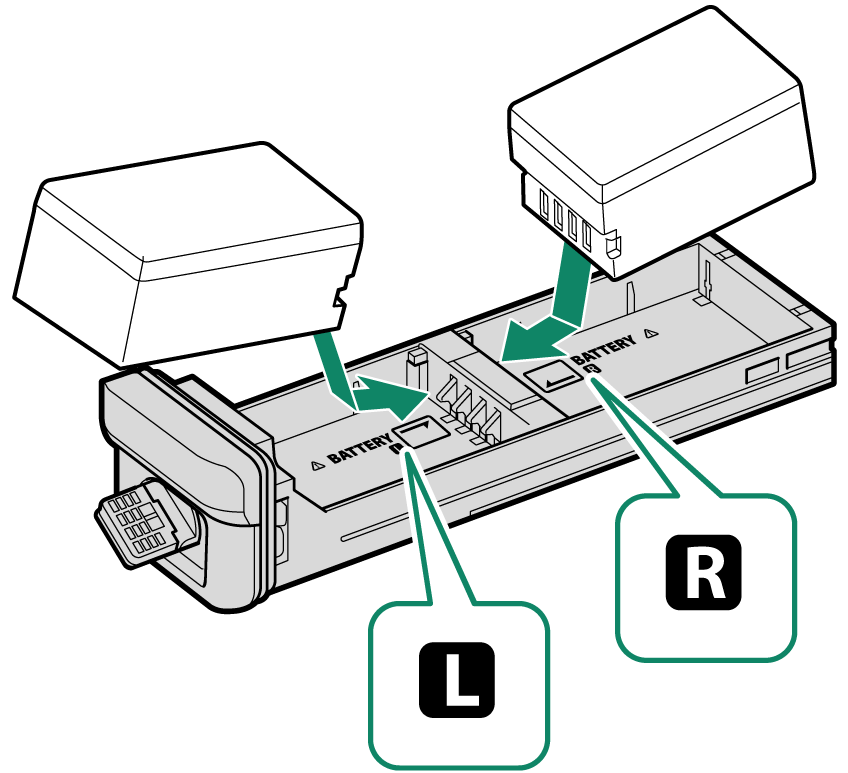
Insert the battery in the orientations shown. Do not use force or attempt to insert the batteries upside down or backwards.
Confirm that the battery are secure.
-
Insert the battery tray and hold it in place while rotating the latch to its original position.
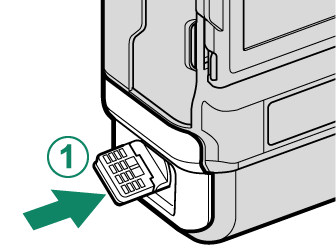
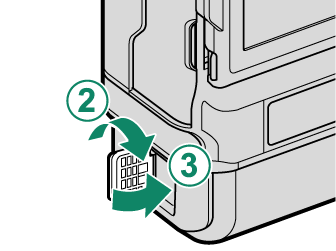
Removing the Batteries
After turning the camera off, rotate the battery tray latch and remove the battery tray. Remove the batteries as shown.
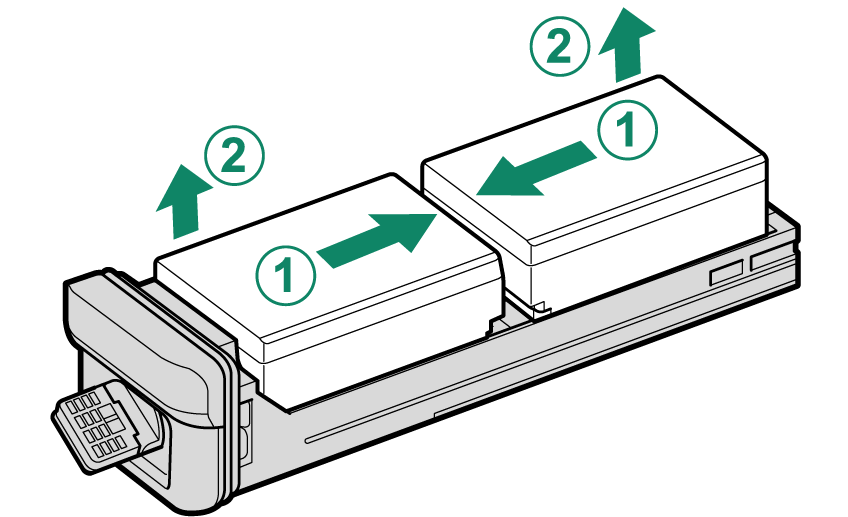
The battery may become hot when used in high-temperature environments. Observe caution when removing the battery.

 .
.