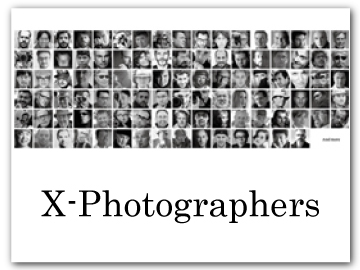DThe Setup Menus ([BUTTON SETTING])
Access options for camera controls.
To access control options, press [MENU]/[OK], select the D ([SET UP]) tab, and choose [BUTTON SETTING].
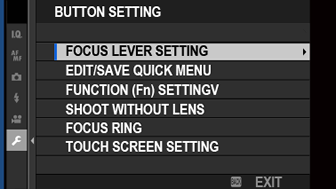
[FOCUS LEVER SETTING]
Choose the functions performed by the focus stick (focus lever).
| Option | Description |
|---|---|
| [LOCK (OFF)] | The focus stick cannot be used during shooting. |
| [ZOOM INTO THE FOCUS BY PRESSING nFOCUS STICK] | Press the focus stick to zoom in on the view through the lens for more accurate focus. |
| [PUSH n TO UNLOCK] | Press the stick to view the focus-point display and tilt the stick to select a focus point. |
| [ON] | Tilt the stick to view the focus-point display and select a focus point. |
[FOCUS LEVER SETTING] options can also be accessed by pressing and holding the focus stick.
[EDIT/SAVE QUICK MENU]
Choose the items displayed in the quick menu.
-
Select D[BUTTON SETTING] > [EDIT/SAVE QUICK MENU] in the D ([SET UP]) tab.
-
The current quick menu will be displayed; use the focus stick (focus lever) to highlight the item you wish to change and press [MENU]/[OK].
-
Highlight any of the following options and press [MENU]/[OK] to assign it to the selected position.
[IMAGE SIZE]
[IMAGE QUALITY]
[FILM SIMULATION]
[DYNAMIC RANGE]
[WHITE BALANCE]
[HIGHLIGHT TONE]
[SHADOW TONE]
[COLOR]
[SHARPNESS]
[NOISE REDUCTION]
[FOCUS MODE]
[AF MODE]
[FACE/EYE DETECTION SETTING]
[MF ASSIST]
[TOUCH SCREEN MODE]
[SELF-TIMER]
[PHOTOMETRY]
[SHUTTER TYPE]
[IS MODE]
[ISO]
[FLASH MODE]
[FLASH COMPENSATION]
[MOVIE MODE]
[HD HIGH SPEED VIDEO]
[FOCUS MODE]
[MOVIE AF MODE]
[DIGITAL IMAGE STABILIZER]
[MOVIE ISO]
[MIC LEVEL ADJUSTMENT]
[SOUND & FLASH]
[LCD BRIGHTNESS]
[LCD COLOR]
[NONE]
Select [NONE] to assign no option to the selected position.
[FUNCTION (Fn) SETTING]
Choose the roles played by the function buttons.
-
Select D[BUTTON SETTING] > [FUNCTION (Fn) SETTING] in the D ([SET UP]) tab.
-
Highlight the desired control and press [MENU]/[OK].
-
Highlight any of the following options and press [MENU]/[OK] to assign it to the selected control.
[IMAGE SIZE]
[IMAGE ASPECT]
[IMAGE QUALITY]
[RAW]
[FILM SIMULATION]
[DYNAMIC RANGE]
[WHITE BALANCE]
[FOCUS AREA]
[FOCUS CHECK]
[FOCUS MODE]
[AF MODE]
[FACE/EYE DETECTION SETTING]
[TOUCHZOOM]
[SELF-TIMER]
[AE BKT SETTING]
[PHOTOMETRY]
[SHUTTER TYPE]
[ISO]
[IS MODE]
[WIRELESS COMMUNICATION]
[FLASH MODE]
[FLASH COMPENSATION]
[MOVIE RECORDING RELEASE]
[MOVIE MODE]
[COUNTDOWN VIDEO RECORDING]
[FOCUS MODE]
[MOVIE AF MODE]
[DIGITAL IMAGE STABILIZER]
[MOVIE ISO]
[PREVIEW DEPTH OF FIELD]
[PREVIEW EXP./WB IN MANUAL MODE]
[NATURAL LIVE VIEW]
[AE-LOCK]
[AF-LOCK]
[AE/AF LOCK]
[AUTO IMAGE TAGGING]
[SELECT PAIRING DESTINATION]
[Bluetooth ON/OFF]
[NONE]
To disable the [Fn1] button, choose [NONE].
[MOVIE RECORDING RELEASE], [AE-LOCK], [AF-LOCK], and [AE/AF LOCK] cannot be assigned to the touch function buttons ([T.B. Fn1] or [T.B. Fn2]).
[SHOOT WITHOUT LENS]
Choose [ON] to enable the shutter release when no lens is attached.
| Options | |
|---|---|
| [ON] | [OFF] |
[FOCUS RING]
Choose the direction in which the focus ring is rotated to increase the focus distance.
| Options | |
|---|---|
| X[CW] (clockwise) | Y[CCW] (counterclockwise) |
[TOUCH SCREEN SETTING]
Enable or disable touch-screen controls.
| Option | Description |
|---|---|
| x[TOUCH SCREEN SETTING] |
[ON]: The LCD monitor functions as a touch screen during shooting. [OFF]: Touch controls disabled. |
| x[DOUBLE TAP SETTING] |
[ON]: Tap the LCD monitor twice to zoom in on your subject during shooting. [OFF]: Touch zoom disabled. |
| a[TOUCH SCREEN SETTING] |
[ON]: The LCD monitor functions as a touch screen during playback. [OFF]: Touch controls disabled. |
| [TOUCH SCREEN MENU SETTING] |
[ON]: The LCD monitor functions as a touch screen when menus are displayed. [OFF]: Touch controls disabled. |
| [SELFIE MODE TOUCH PLAYBACK BUTTON] |
[ON]: A playback button appears in the touch menu in self-portrait mode. [OFF]: A playback button is not displayed in the touch menu in self-portrait mode. |

 .
.