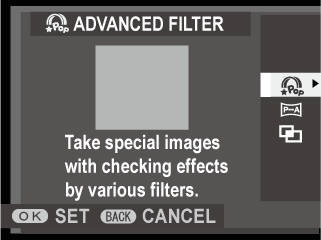This mode combines "point-and-shoot" simplicity with sophisticated photographic techniques.
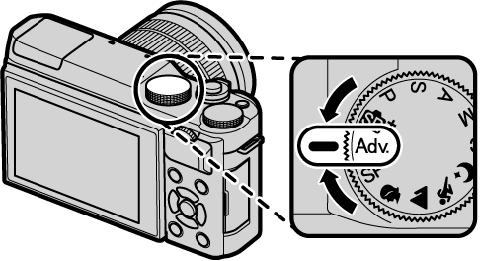
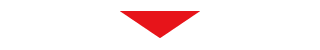
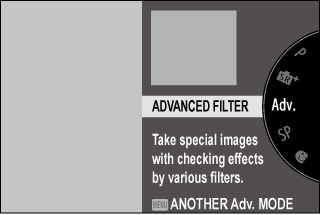
[Adv. MODE] supports exposure compensation and program shift.
Press [MENU/OK] while the mode description is displayed.
If the view through the lens is displayed in the LCD monitor, press [MENU/OK] and select [Adv. MODE] in the shooting menu.
Highlight [ADVANCED FILTER], [PANORAMA], or [MULTIPLE EXPOSURE] and press [MENU/OK].