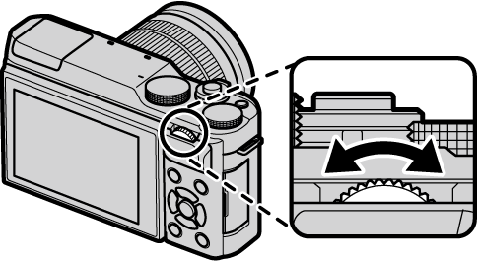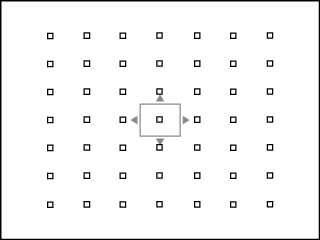When [AREA] is selected for [AF/MF SETTING] > [FOCUS MODE], the camera offers a choice of focus points allowing photographs to be composed with the main subject positioned almost anywhere in the frame.
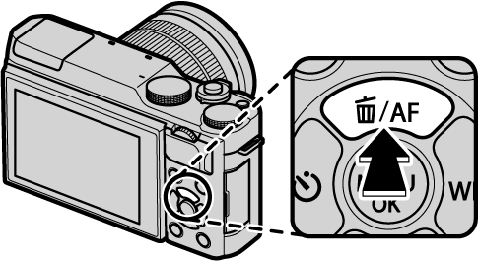
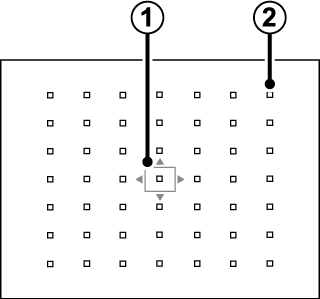
 Focus frame
Focus frame
 Focus point
Focus point
Press the selector up ([AF]) and then use the selector to position the focus frame (the focus frame can be returned to the center by pressing [DISP/BACK]). Press [MENU/OK] to put the setting into effect.
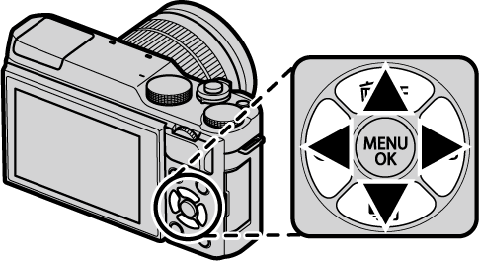
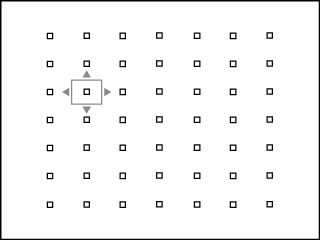
To choose the size of the focus frame, press the selector up ([AF]) and rotate the sub-command dial. Rotate the dial left to reduce the frame by up to 50%, right to enlarge it by up to 150%, or press the center of the dial to restore the frame to its original size. Press [MENU/OK] to put the setting into effect.